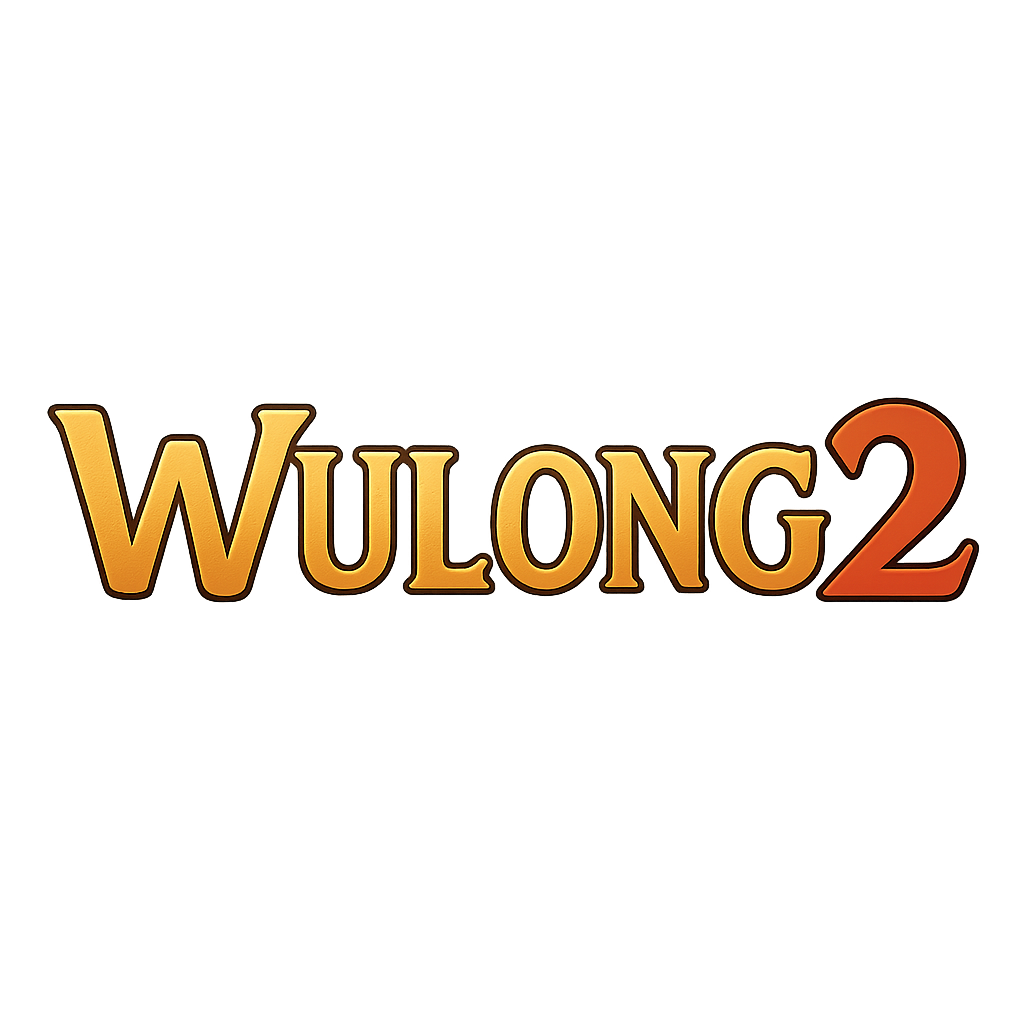
How to manually add default english language in client :
Follow these simple steps to manually update your game client. After the autopatcher finishes updating, you need to add the downloaded files manually into the pack folder.
- Run the autopatcher to start the automatic update process.
- Once the autopatcher completes, download the latest update files from the link below.
- Extract the downloaded files.
- Copy and paste the extracted files into your game’s pack directory, replacing any existing files if prompted.
- Launch the game client from
Starter.exeand enjoy the updated English version!